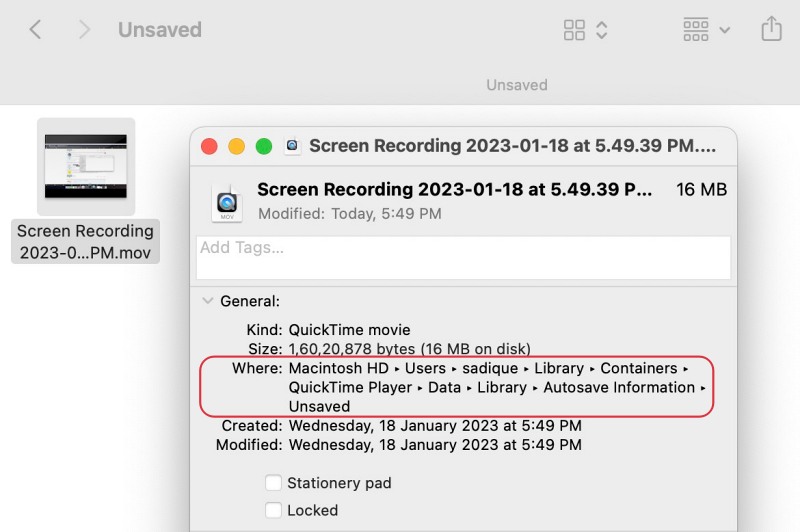Likewise, it even gives you the option to export your file in 4K. And recently, I was busy doing just that but for some reason, it wasn’t able to get the job done. So after waiting for eternity, I finally decided to stop the processing and retry with the steps. However, this resulted in the file being missing from its intended location. Since the video was still unprocessed, it wasn’t present in the location where all the other saved recordings are stored. So I did further digging and eventually managed to get hold of the directory where the QuickTime Player stores its unsaved videos. And in this guide, we will make you aware of just that. Follow along.
Where are QuickTime Unsaved Videos Stored on Mac?
Quick Time unsaved videos are stored in the ~/Library/Containers/com.apple.QuickTimePlayerX/Data/Library/Autosave Information/Unsaved directory which could be accessed as follows: So on that note, we round off this guide. If you have any queries concerning the aforementioned steps, do let us know in the comments. We will get back to you with a solution at the earliest.
File can’t be found error on Mac Ventura: How to FixCannot Delete SD Card Files from Bin on Ventura [Fixed]SMB File Share not working in macOS Ventura [Fix]Cannot change default browser for webloc files in Ventura [Fix]
About Chief Editor