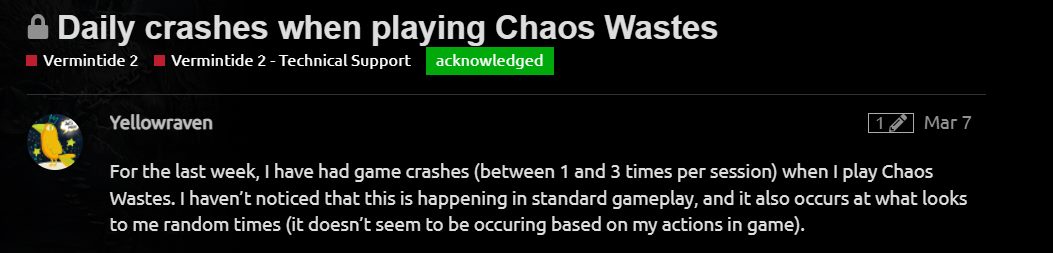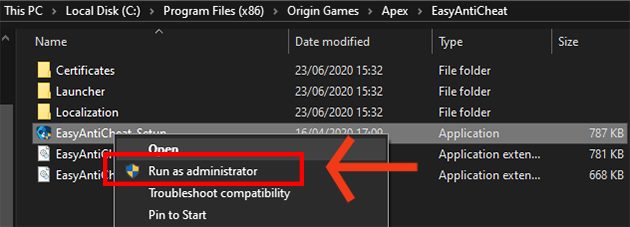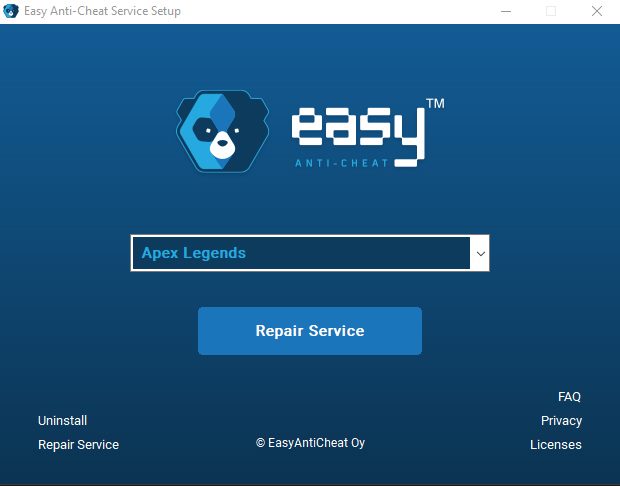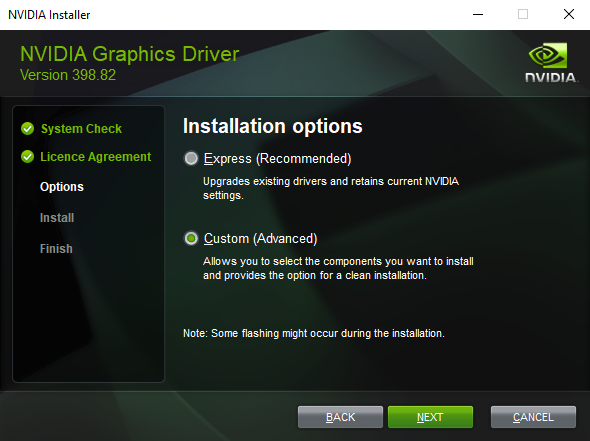As of now, various users have voiced their concern that the game is crashing on the loading screen, on the map boards, and also in the modded realm. Apart from that, some users have also reported that upon rejoining the game, their character gets stuck in one of the survival parts of the map. Hence they can’t advance past the gate despite the event being completed. If you are also in the same boat, then this guide shall help you out. Follow along for the fixes.
Fix Warhammer Vermintide 2 Chaos Wastes Crashing
Do note that there’s no universal fix as such. You will have to try out each of the below-mentioned workarounds and see which one works best in your favor. So with that in mind, let’s get started.
FIX 1: Repair Easy Anti-Cheat
If the game’s Easy Anti-Cheat system data gets corrupted, then it will have negative consequences on the gameplay. To rectify this, you should consider repairing this EAC via the built-in option. Here’s how it could be done
FIX 2: Re-Install NVIDIA GPU Drivers
In some instances, the graphics drivers might get outdated or there could be a conflict in its configuration settings. To rectify it, you should consider reinstalling the Nvidia GPU drivers, which could be done as follows- So these were the two different methods to fix the constant crashing issue in the Warhammer Vermintide 2 Chaos Wastes. As far as the official stance on this matter is concerned, the developers are aware of this issue, but they haven’t given out any ETA for the rollout of a fix. As and when that happens, we will update this guide accordingly. In the meantime, the aforementioned workarounds are your best bet.
How to Downgrade/Rollback Nvidia GPU Drivers on Windows 11Image Sharpening Missing in Nvidia Control Panel? Bring it Back!Nvidia RTX 3050 GPU Drivers Crashing/Freezing PC [Fixed]Nvidia Control Panel Not Opening In Windows 11: How to Fix
About Chief Editor