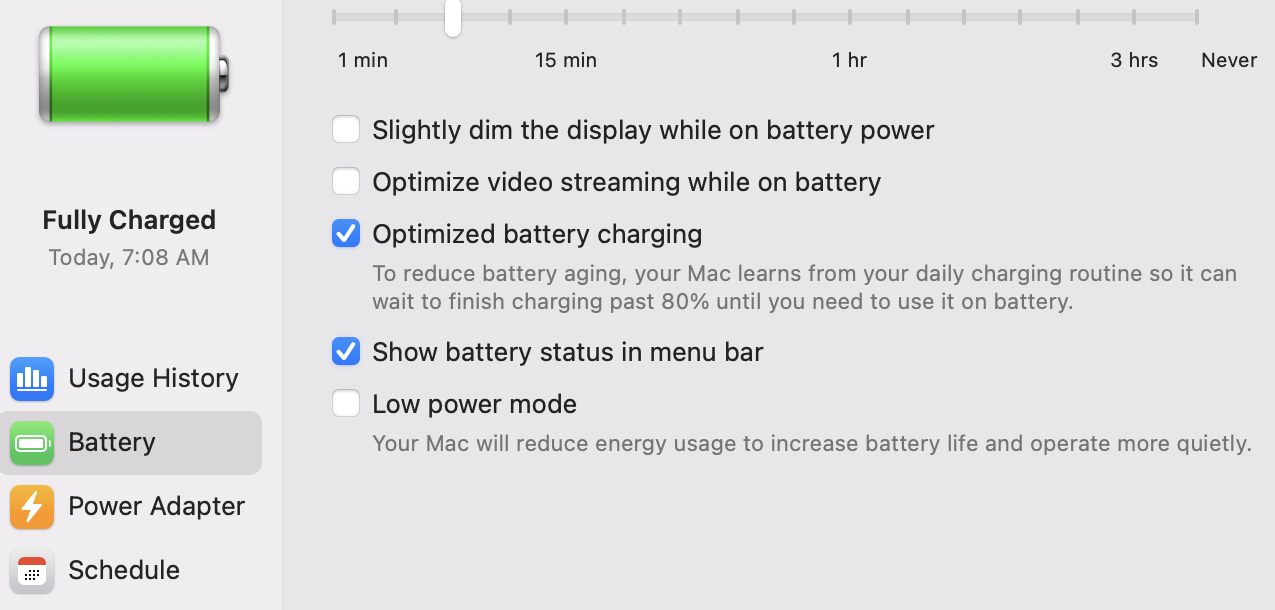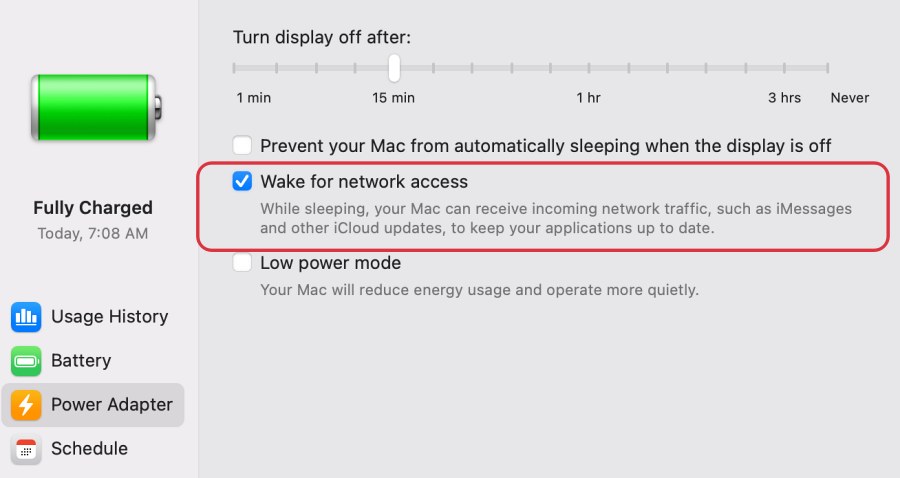On the flip side though, if this functionality is constantly running in the background, then it could result in an astronomical amount of battery drainage. Therefore, a fine margin needs to be drawn as to when you should use this feature and when it should be disabled. The ultimate decision lies in the hands of the users themselves and respecting that, Apple has given us an option to easily enable/disable this feature as per our requirement.
However, not many are able to make full use of the same. Numerous users have voiced their concern that the Wake for network access feature is missing from their Macbook. If you are also in the same boat then this guide will show you how to fix this issue right away. Follow along.
Fix Wake for Network Access is missing in Macbook
First off, let’s address the elephant in the room- this is not a bug but rather an intended behavior of this feature. No the reason why it is behaving this way is due to the fact that your MacBook is not connected to the charger. In other words, to use the Wake for Network Access feature, your Macbook must be connected to the power adapter.
So try out the above-listed tweak and it should help you fix the underlying issue. On that note, we round off this guide. If you still have any queries concerning the aforementioned steps, do let us know in the comments. We will get back to you with a solution at the earliest.
Disable Sleep on Macbook [keep it awake when the lid is closed]Mac Ventura SMB: Items can’t be copied to folder error [Fix]Apple Pay has been disabled on Mac: How to FixMac Spotlight Search not working on Ventura: How to Fix
About Chief Editor