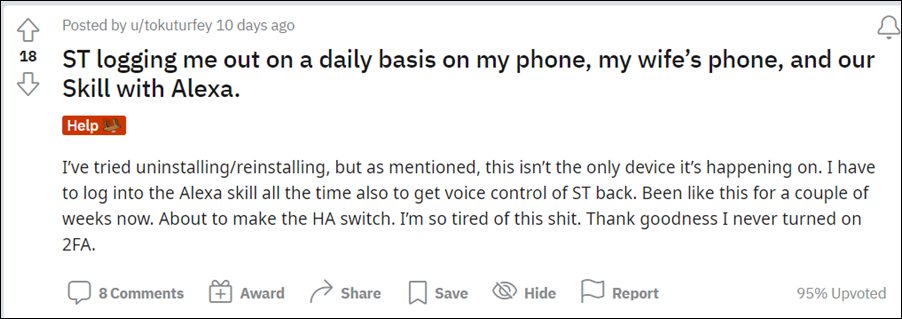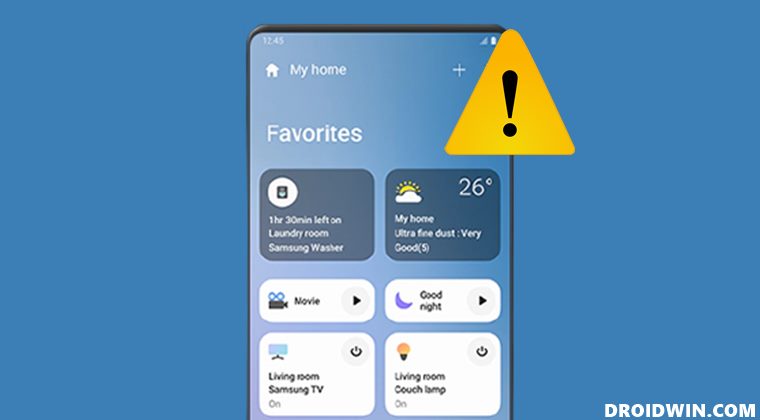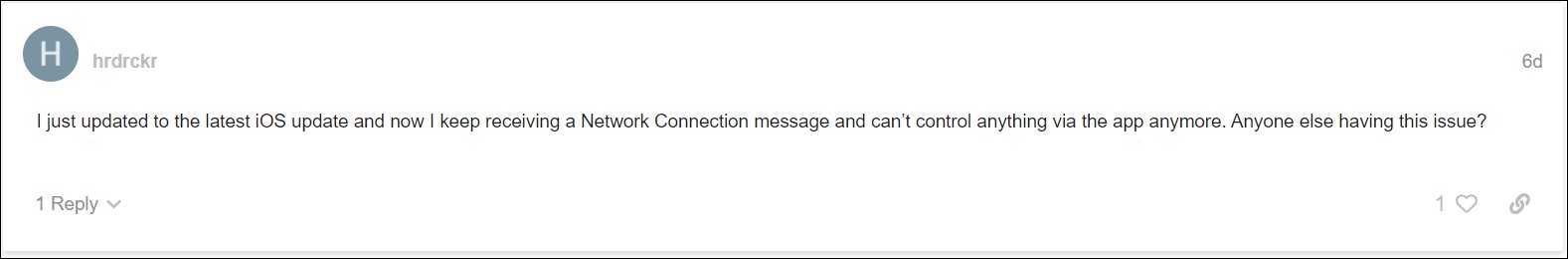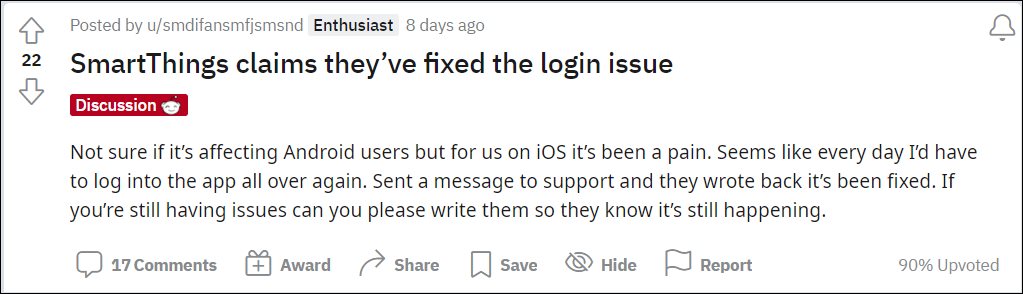Moreover, the app isn’t only limited to Samsung devices, you could try it out across any Android and iPhone smartphone. However, as of now, its iOS app seems to be getting bugged with a plethora of issues. These include the network issues, repeated notifications asking you to agree to the “updated” privacy notices, and scenes and routines not working along the expected lines. To add to it, users are now reporting that they are getting constantly logged out from the app.
As a result of which, users are even getting signed out from the individual services as well. Hence they have to pair their smart devices all over again every time they get logged out. It is definitely one of the most troublesome and infuriating issues out there. If you are also in the same boat, then this guide will help you out. In this tutorial, we will show you the steps to fix the Samsung SmartThings app login issue on iOS. So without any further ado, let’s get started.
How to Fix Samsung SmartThings App Login Issue on iOS
The fix for this issue seemed relatively simple at first. As per the SmartThings Forums, all that we needed to do is to head over to the App Store and update the app to the latest version 1.6.77 [direct link]. But it doesn’t seem to do any good and users are still getting bugged with this issue. Moreover, on one hand, this update has fixed the constant privacy notices pop-ups, on the flip side though, it has bought in the network error!
Many users have also tried deleting the app’s cache by offloading the app from their iPhone but that didn’t spell out success for them. Although a few users did manage to fix the Samsung SmartThings app login issue by logging out and then signing back into the app, its success rate isn’t on the higher side. But you could give this workaround a try as there’s no drawback involved as such. Do let us know in the comments section as well whether it worked out in your favor or not.
Rounding off, the irony is that while the update didn’t manage to rectify the underlying sign-in issue but it did welcome a new bug aboard! Hence if the constant pop-ups aren’t much of a concern for you, then we would suggest you stay on the current build itself and don’t update to the latest 1.6.77. It’s better to wait for a subsequent update that hopefully deals with all these issues at once. As and when that happens, we will update this guide accordingly as well.
Fix Samsung SmartThings App Network Connection Error on iOSGoogle Home and Nest Slow to Respond: How to FixUnable to Set Timer, Alarms, and Reminders in Google Nest: How to FixGoogle Chromecast not working on 5GHz Wi-Fi: How to Fix
About Chief Editor