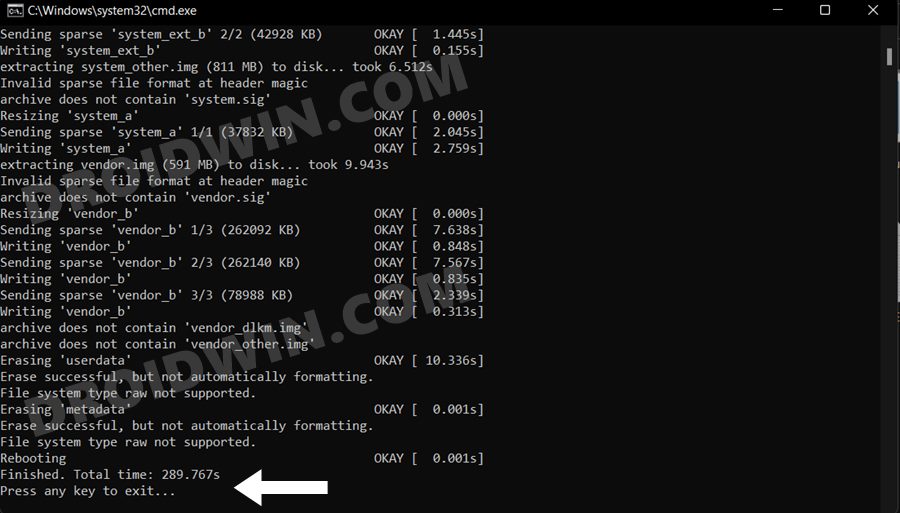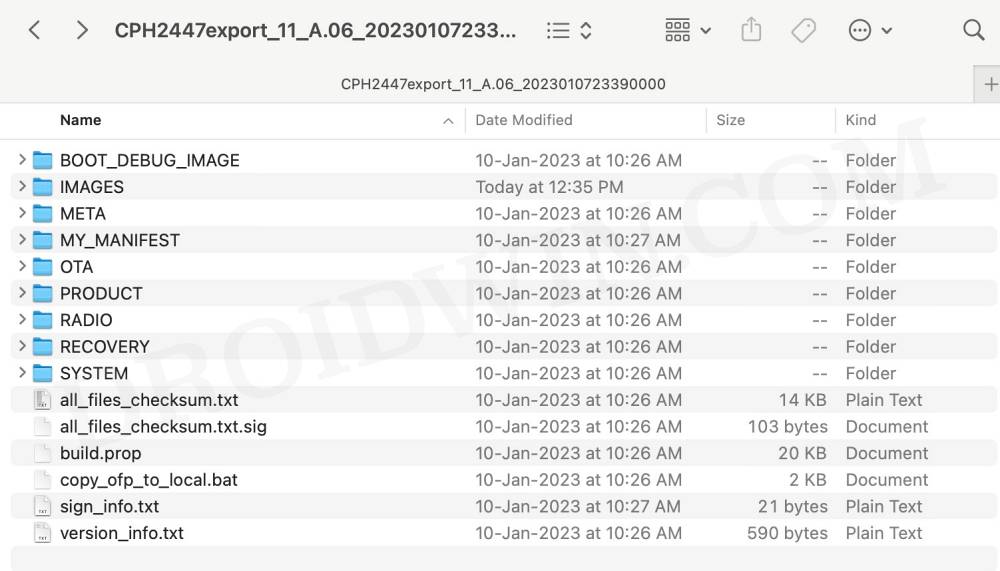If we talk about the software side, then the device comes with OxygenOS 13 in the Global region and ColorOS 13 in China, both of which are based on the latest Android 13 [although even OxygenOS is now just a carbon copy of Oppo’s ColorOS, so apart from the naming convention, there’s not much to differentiate]. With that said, from this guide, you could download all the OxygenOS/ColorOS/EDL/OFP firmware and stock ROM for your OnePlus 11.
Why Do I Need to Manually Download the OnePlus 11 Firmware?
Glad you ask. Manually downloading the firmware file could come in handy in quite a few scenarios, most noticeably-
First off, the OTA is generally rolled out in batches, so there might be a delay until it reaches. In that case, you could manually grab hold of the update ZIP file and flash it via ADB Sideload.Likewise, these firmware packages are among the most useful arsenal for tech enthusiasts. If your device gets stuck in bootloop or is soft-bricked, then you could easily bring it back to life by flashing the stock firmware via Fastboot Commands or a tool like Fastboot Enhance.Moreover, if you want to root your device, then you will have to manually download its stock firmware, extract the payload.bin file and get the resultant boot.img file. You could then patch via Magisk and flash via Fastboot to obtain root.Apart from that, if you are on a custom ROM and wish to revert to stock, then you could easily do so by flashing the provided firmware.When it comes to EDL and OFP firmware, they will be used to unbrick your device. While the EDL firmware could only be flashed via MSM Tool [which is no longer publically available], you could flash the OFP firmware via Fastboot Commands as well [apart from MSM].
All in all, there could be quite a few reasons why you might need to get hold of the Stock ROM and firmware files for your OnePlus 11. So on that note, let’s now get you acquainted with the download links.
Download OnePlus 11 Stock ROM/Firmware
Here’s the stock firmware for your OnePlus 11 device based on OxygenOS and ColorOS. Upon extraction, you will get the payload.bin which you could further extract to get the resultant partition IMG files. These download links are the direct OnePlus server links.
OnePlus 11 OxygenOS 13.0.0 A.07 IND
OnePlus 11 ColorOS 13.0.0 A.07
OnePlus 11 ColorOS 13.0.0 A.05
So this was all from this guide on how you could download Stock ROM/Firmware based on ColorOS and OxygenOS for your OnePlus 11. We will be updating the guide with the direct download link for more stock firmware as and when they are released. In the meantime, if you have any queries, then do let us know in the comments section below. We will get back to you at the earliest.
Download OnePlus 11 Fastboot ROM
If you are looking to get hold of the Fastboot ROM for rooting, disabling vbmeta, or simply want to unbrick your device, then you could grab hold of the ROM from this guide. Likewise, we have also listed the flashing instructions, do check it out as well: Download OnePlus 11 Fastboot ROM for Root & Unbrick Purpose
Download OnePlus 11 OFP/EDL Firmware
You could grab hold of the OFP and EDL package from below and use it to unbrick your device. The EDL firmware is to be flashed via MSM whereas the OFP firmware could be flashed via Fastboot Commands as well. For that, you need to extract the OPF package and then flash the resultant files to their partitions [we have already done all the extraction and prepared a fastboot command sheet for it as well].
Global CPH2447export_11_A.06_20230107233900 : DOWNLOAD LINKChina PHB110domestic_11_A.08_2023011401410122: DOWNLOAD LINK
How to Enable 5G in OnePlus Phones [2 Methods]How to Enable Factory Mode on any OnePlus DeviceEnable Greyed out OEM Unlock in OnePlus Carrier Locked T-MobileHow to Enable VoLTE and VoWiFi on any OnePlus Device
About Chief Editor