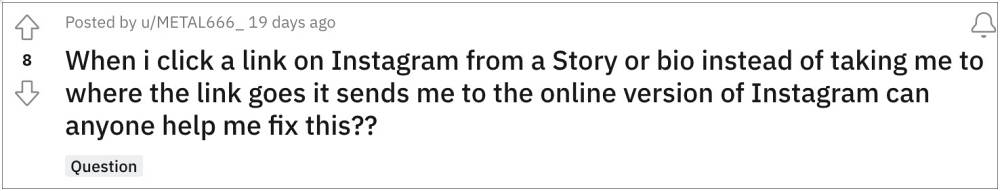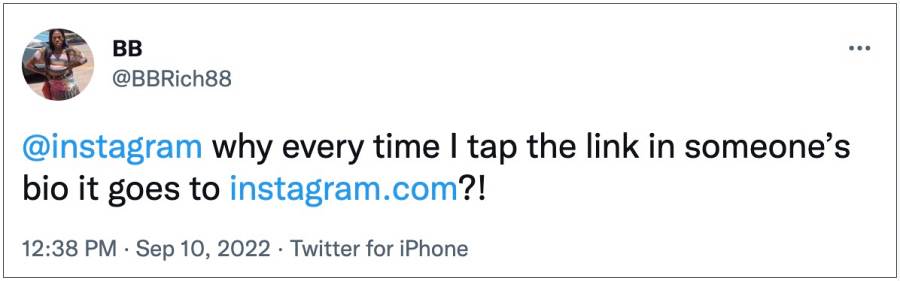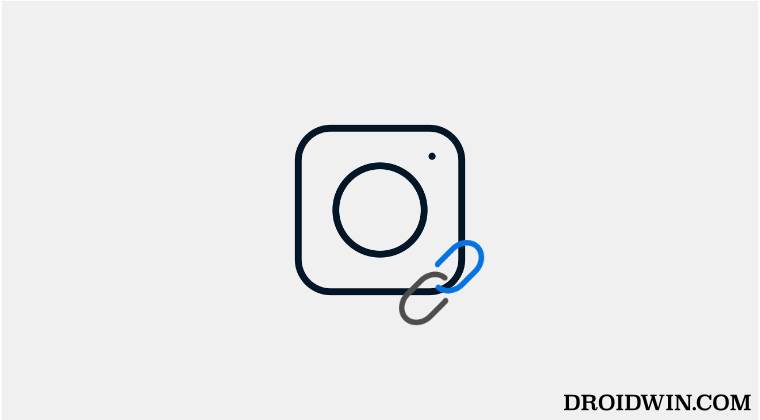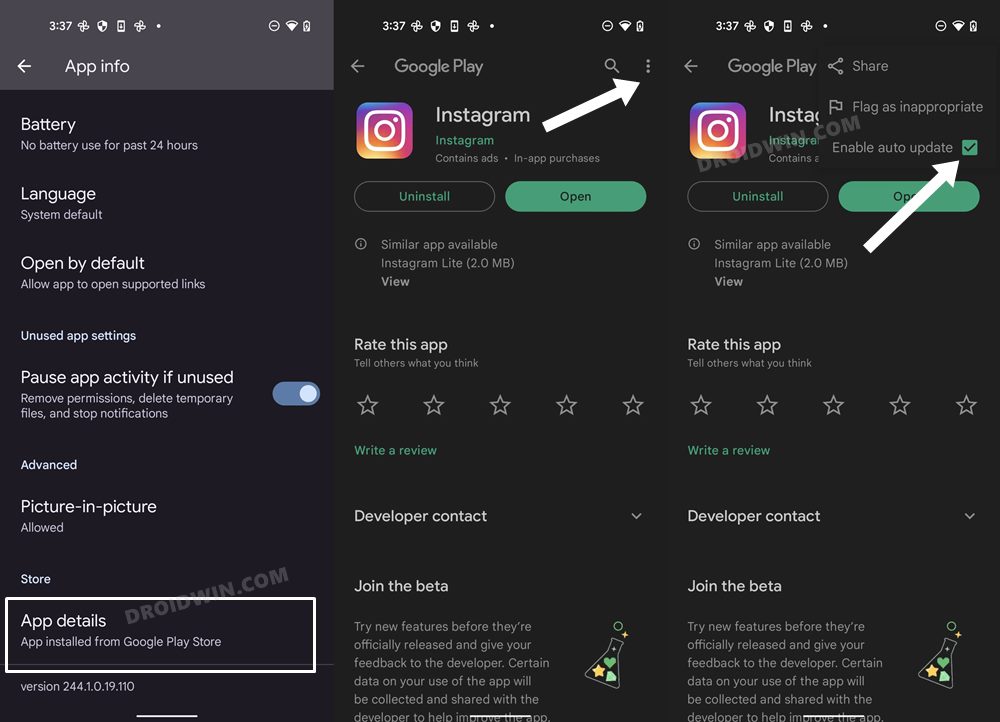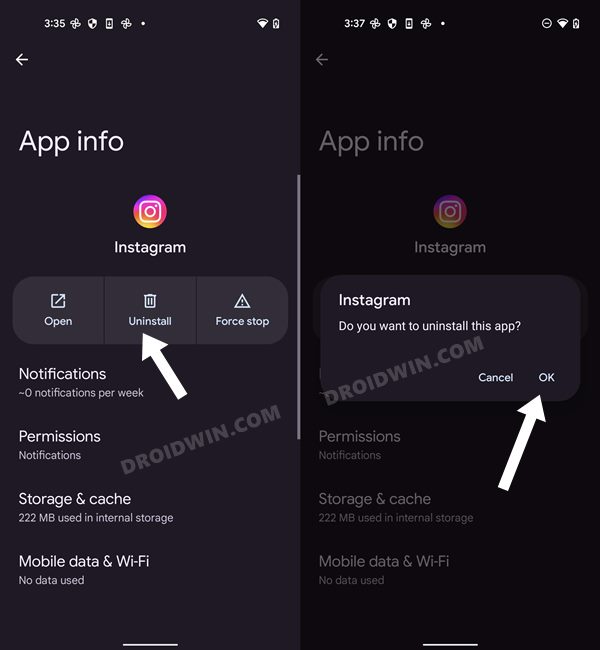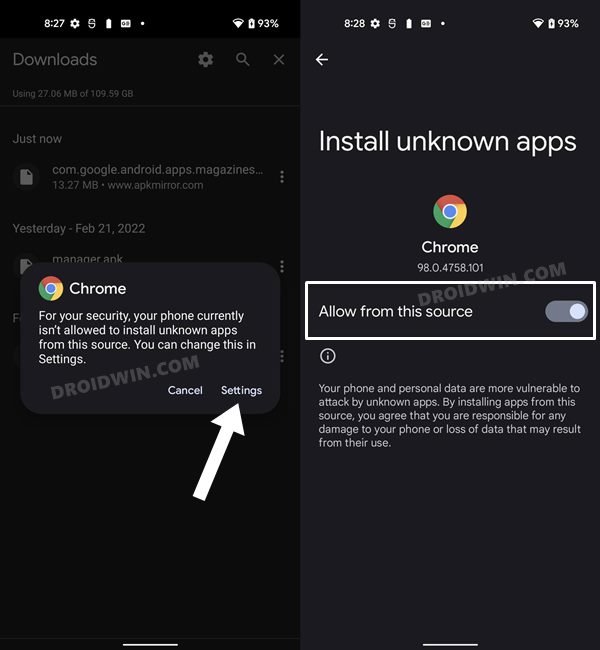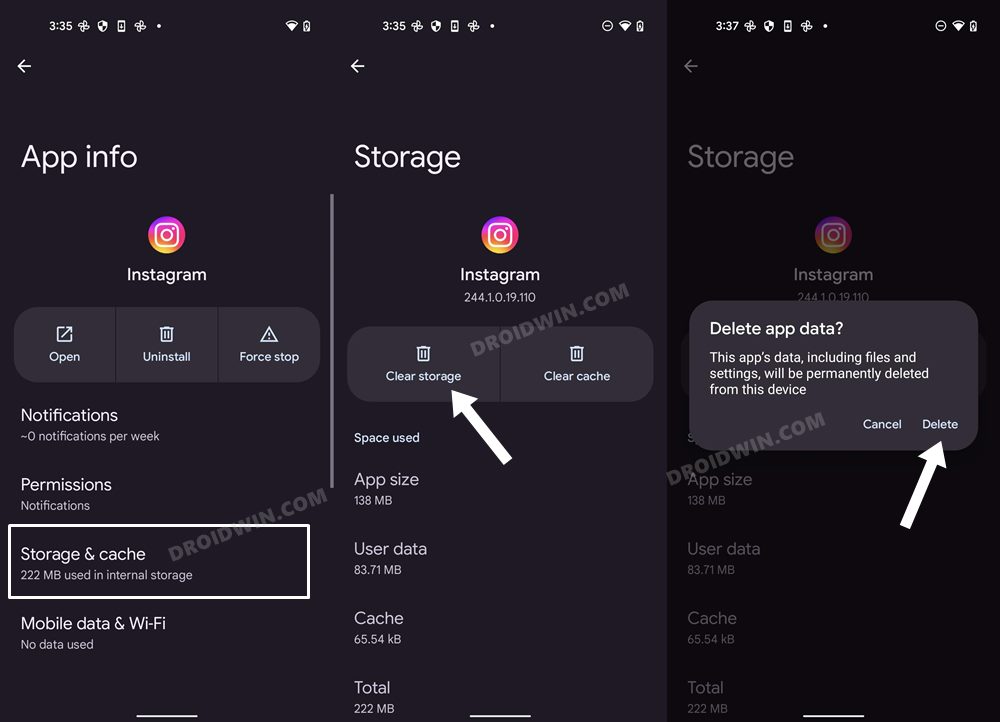While both these set of users uses clickable links in their bio and stories, however, it is the latter set of users that are more inclined towards it to redirect its followers towards its other services, such as their website or their other social media accounts. But as of late, this feature is not working along the expected lines.
Numerous users have voiced their concern that the Instagram links are not working, neither in their Bios nor in their Stories. Clicking on the links tends to take the users to the web version of Instagram or in some cases, these links aren’t clickable at all. If you are also getting bugged with this issue, then this guide shall help you out. Follow along for the fixes.
How to Fix Instagram Link in Bio and Stories not working
It is recommended that you try out each of the below-mentioned workarounds and then see which one spells out success for you. So with that in mind, let’s get started.
FIX 1: Downgrade Instagram
The issue first came to light right after Instagram rolled out the latest update, so there is every chance of that update being buggy. To rectify it you will have to downgrade the app to the earlier stable build and also disable its automatic updates. Here’s how it could be done:
FIX 2: Delete Instagram Data
If Instagram’s data gets corrupted, then you could also face this issue. Therefore, you should delete this data and let the app populate the fresh instance of the same from its servers. Here’s how it could be done
FIX 3: Use Instagram Website
If none of the aforementioned methods spelled out success, then your last course of action should be to temporarily use the Instagram website instead of the app and interact with the links using its site version. That’s it. These were the three different methods that shall help you fix the issue of Instagram Link not working in the Bio as well as the Stories section. As far as the official stance on this matter is concerned, the developers are aware of this issue, but they haven’t given out any ETA for the rollout of a fix. As and when that happens, we will update this guide accordingly. In the meantime, the aforementioned workarounds are your best bet.
Instagram app crash when searching a # Hashtag: How to FixFix Instagram Try again later: We limit how often you can do certain thingsInstagram Story playing audio even in Silent Mode: How to FixInstagram Add Yours Story Sticker not working [Fixed]
About Chief Editor