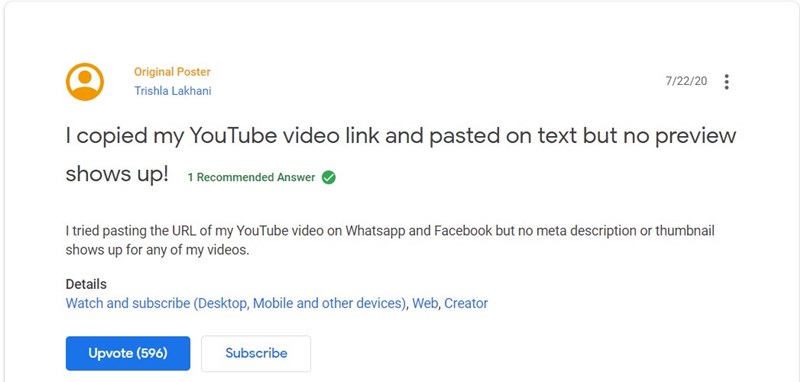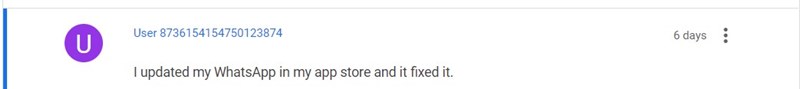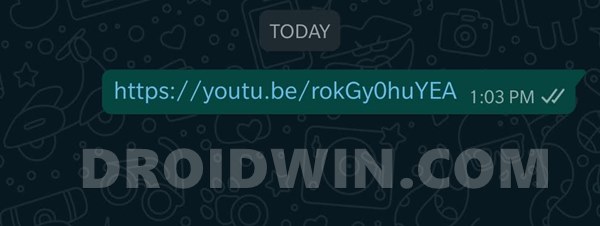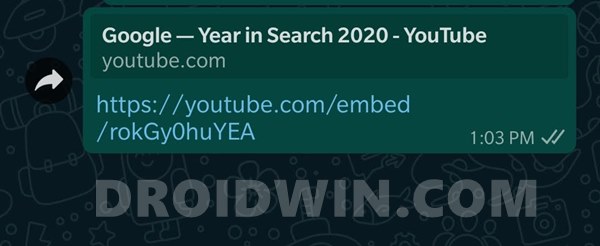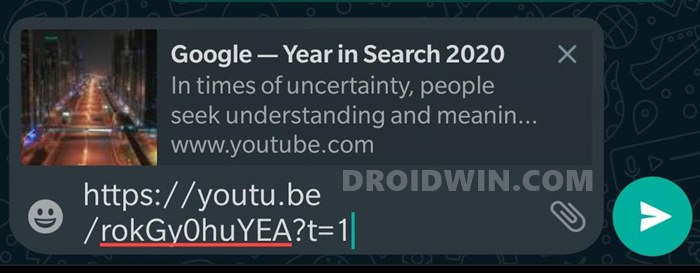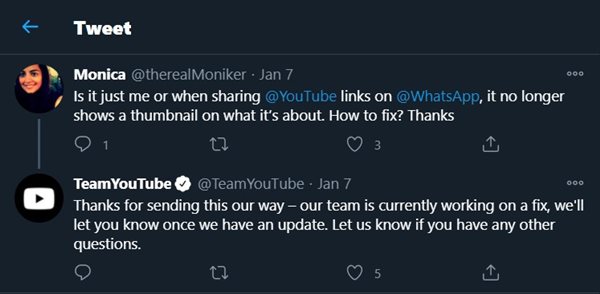Apart from the video preview screen, they also generate the complete title of the video, some descriptions, and other related metadata. However, as of late, many users have complained about the issue that YouTube previews aren’t showing up when they share a video via WhatsApp. Rather, it only results in the URL being shared (without any meta-data). Fortunately, there now exists some workarounds through which you could easily fix this issue. And in this guide, we will be sharing three different methods to fix the YouTube preview not showing in the WhatsApp issue. Follow along for the detailed instructions.
How to Restore an Old WhatsApp Chats BackupEdit any Webpage, Website or even WhatsApp Chats (Both Sent and Received)!How to Send Fake Live Location on WhatsAppUse WhatsApp Entirely (Messages, Audio, Video Calls) in Handsfree Mode
Fix: YouTube preview not showing in WhatsApp
The internet is flooded with complaints regarding this issue. For example, one user has shared this issue in the Google Support Forum and over 600 people have already upvoted this question. In this forum itself, there have been over 150 queries regarding this same issue. So all this brings us to the all-important question- is there a method to rectify this issue? Well, fortunately, yes!
Given below are three different methods to fix the YouTube preview not showing in the WhatsApp issue. Do keep in mind that there is no universal method to fix this issue, different users were able to fix this issue using any of the three methods that we have shared. So you should also try each of these three methods (which would take only around one minute combined) until you achieve success. Follow along.
Fix 1: Update YouTube App
The first fix involves updating the YouTube app to the latest version. Some users were able to fix this issue after updating their YouTube app to the latest build. So Android users should head over to the Play Store and iOS users should visit the App Store and update the app to the latest version.
Download YouTube Latest version: Android (Play Store) | iOS (App Store)
Check if it fixes the YouTube preview not showing in the WhatsApp issue. if there is no update available, or even after updating you are still facing this issue, then head over to the next fix.
Fix 2: Update WhatsApp
Browsing through the Google Support Forum, one user said that he was able to rectify this issue by updating WhatsApp to the latest version. So as before, Android users go to the Play Store and iPhone users head over to the App Store, download the latest version and install it. Once done, check if you were able to fix the YouTube preview not showing in the WhatsApp issue.
Download WhatsApp Latest version: Android (Play Store) | iOS (App Store)
Furthermore, if you are using an Android device, then you could also try out the beta build of WhatsApp. For that, either enroll as a beta tester for WhatsApp from the Play Store or sideload the app from APK Mirror: WhatsApp Messenger 2.20.207.19 beta. See if it fixes the issue or not.
Fix 3: URL Tweak to Fix YouTube preview not showing in WhatsApp
Well, this is the most interesting of the three methods. However, this is rather a partial fix. You would be able to generate the video title, description, and meta-data, but the video preview screen wouldn’t show. So why are we sharing this method? Well, this is because, for me and many other users, this was the only method through which they were able to taste some success, if not all. So here is what needs to be done in this regard:
[LATEST] FIX 4: Start Video from 1 Second!
As surprising as it may sound, but this nifty trick has managed to fix this issue. All you have to do is manually tweak the URL and instruct it to play the video from the first second. Here’s what needs to be done: So this was all from this guide on how to fix the YouTube preview not showing in the WhatsApp issue. We have shared three different methods for the same. As you might have noticed, there isn’t a full-fledged fix for this. This is because we haven’t officially heard either from YouTube or WhatsApp. Until and unless they release any official fix for the same, these above workarounds are the most that one could try out. With that said, do let us know which one of the above methods managed to give out favorable results in your case. And we will be updating this guide as and when there is further development regarding this. So bookmark this page and keep up to date!
UPDATE 1: 14th December
According to a Google Platinum Product Expert, the problem is infact related to the WhatsApp app on iOS and Android, and not because of an issue with the YouTube app. Here’s what he had to say:
UPDATE 2: 22nd December
After updating WhatsApp to the latest version, many Android users were able to rectify this issue. However, some iPhone users are still facing this YouTube preview not showing in the WhatsApp issue. Well for them, we could suggest sticking with the FIX 4 that we have mentioned above as a temporary fix.
UPDATE 3: 11th January 2021
YouTube seems to have finally taken note of this issue. Replying to a complaint on Twitter, here’s what they had to say:
So it seems, the fix is around the corners, and from the YouTube end (and not from WhatsApp, as was speculated by a few ). Anyways, we will update the guide accordingly to fix the YouTube preview not showing in the WhatsApp issue.
How to Replace Reels with the Search bar on InstagramHow to Get a Temporary Blue Tick on InstagramGet Youtube Premium and Music Subscription cheaperBypass YouTube 480P resolution restriction, Block All Ads, Play in Keypad Locked
About Chief Editor