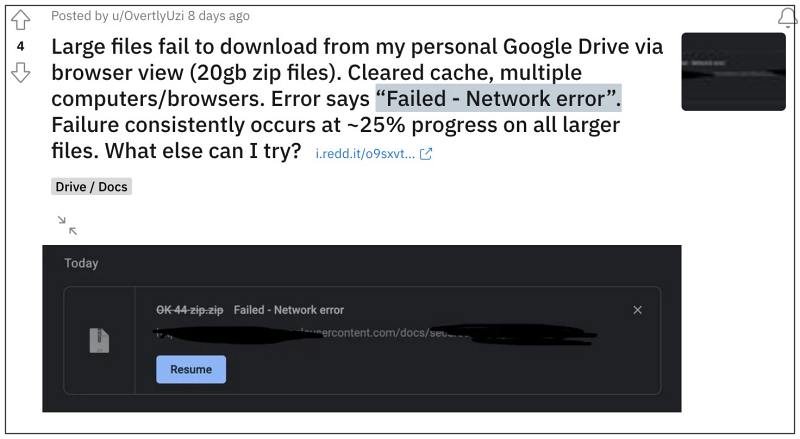Many of them have voiced their concern that they are constantly being greeted with the Failed Network error when downloading large files via Google Drive. Whenever they are trying to download a file, the process starts but then abruptly stops in the middle and subsequently throws out the aforementioned error message. Users have already tried numerous network and browser tweaks but to no avail. With that said, there does exist a nifty workaround that should help you rectify this issue. So without further ado, let’s check it out.
Fix Google Drive Failed Network error when downloading large file
This issue is only happening when a user tries to download a single file. So you should download another file [even a small file of just a few KBs/MBs will do] along with the preferred file. or if you don’t have any other file, then simply upload an empty text file and download it along with the heavy file of your choice. Try out this tweak and it should fix the Failed Network error when downloading large files via Google Drive. As far as the official stance on this matter is concerned, the developers are yet to acknowledge this issue, let alone give out any ETA for the rollout of a fix. As and when any of these two things happen, we will update this guide accordingly. In the meantime, the aforementioned workaround is your best bet.
Google Drive cache file location change issue on Mac [Fixed]Google Drive Replaces Files and Folders with Shortcuts, Like Seriously!Fix Google Drive Invalid Access to Memory Location errorGoogle Drive Server error: Sharing information cannot be retrieved [Fixed]
About Chief Editor