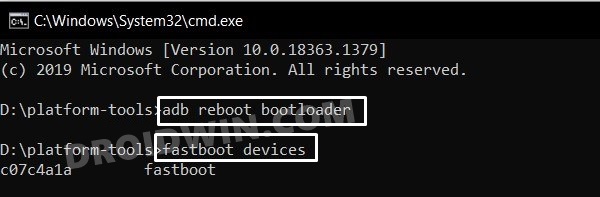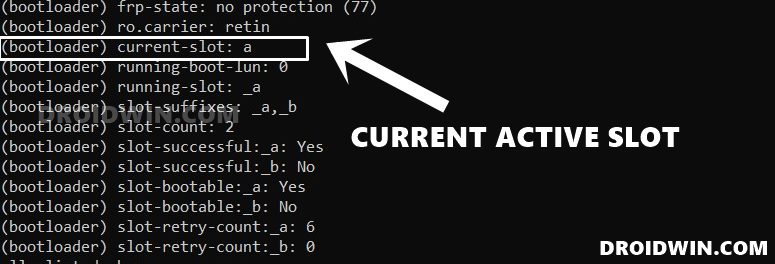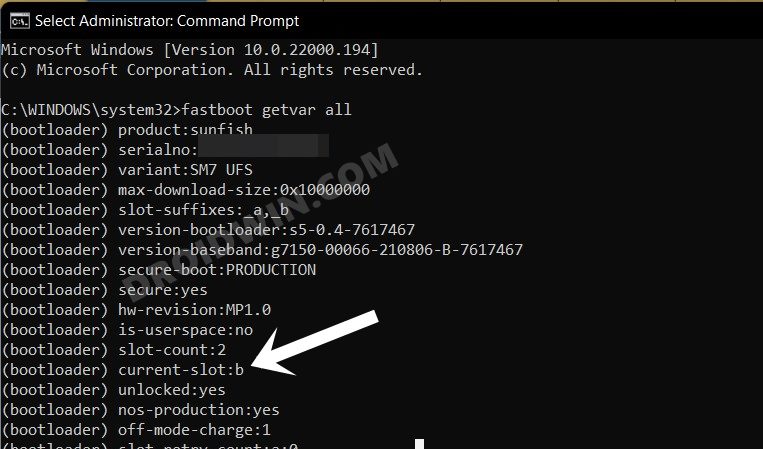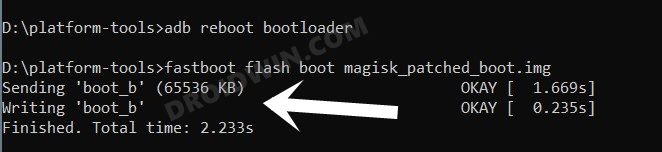This will then make it possible for you to flash tons of mods including the likes of Magisk Modules, Xposed Framework, Substratum Themes, etc. However, when users are trying to root their device by flashing the Magisk patched boot.img or simply trying to flash the stock boot.img to fix the corrupt boot partition, they aren’t able to do so. This is because the boot partition is simply refusing to accept that boot.img file. In hindsight, it might look due to the size of the file being larger than the partition itself. But as strange as it may sound, in most instances, that is not the reason for this issue. Rather it has to do with the incorrect commands used for flashing the boot.img file. So with that said, this guide shall make you aware of various methods to fix the fastboot: error: boot partition is smaller than boot image error. Follow along.
How to Fix fastboot: error: boot partition is smaller than boot image
There isn’t any universal fix as such. You will have to try out each of the below-mentioned workarounds and then see which one gives out the best result. So keeping that in mind, let’s get started. Droidwin and its members wouldn’t be held responsible in case of a thermonuclear war, your alarm doesn’t wake you up, or if anything happens to your device and data by performing the below steps.
The Prerequisites
To begin with, download the Android SDK Platform Tools and extract it to any convenient location on your PC. Then head over to this platform-tools folder address bar, type in CMD, and hit Enter. This shall launch the Command Prompt window. So all the commands that we have listed in this guide should be entered inside this CMD window only. Moreover, whatever boot.img file you need to flash, transfer it to this platform-tools folder. Likewise, rename it to boot so that the complete name becomes boot.img.Finally, your device should be booted to Fastboot Mode and connected to the PC via USB cable. If you haven’t done so, then enable USB Debugging and then use the adb reboot bootloader command to boot to Fastboot Mode.
That’s it. These were all the requirements. You may now proceed ahead with the steps to fix the fastboot: error: boot partition is smaller than boot image error.
FIX 1: Manually Flash Boot.img to Both Slots
FIX 2: Flash Boot.img to Active Partition
Rather than flashing the boot.img to both the partitions (A and B), you could take an alternate route. This involves checking the current active slot and then flashing the file only to that partition. So follow along for the instructions:
FIX 3: For Mac Users
Since Apple is no longer using the Intel chipset, there have been a few instances of flashing commands not being executed successfully. Along the same lines, even Google’s Android Flash Tool is causing a lot of issues on Mac setup. Unfortunately, there’s currently no way to fix this issue. The only way out is to arrange a Windows PC and then try out the flashing process in it.
Concluding Remarks
So with this, we round off the guide on how you could fix fastboot: error: boot partition is smaller than boot image. We have listed three different methods for the same. Well, there does exist a fourth method that involves re-partitioning the boot partition on your device. But we have not listed it because there are quite a lot of technicalities involved in it. And just a slight error could spell out disaster for your device. Anyways, if you have any queries with the three methods that we have listed above, then do let us know in the comments section below. We will get back to you with a solution at the earliest.
How to Check and Change Current Active Slot on AndroidFix Bootloop in A/B Partition Android DevicesHow to Fix No Bootable A/B Slot Error on AndroidHow to Fix Slot Unbootable Load Error on Pixel Devices
About Chief Editor