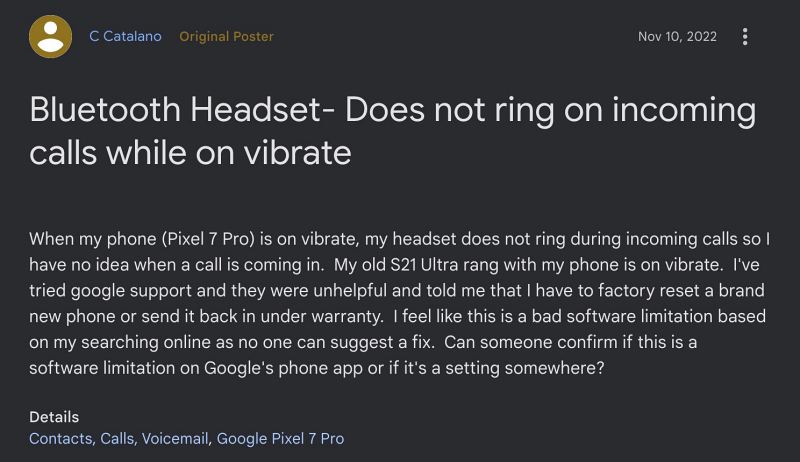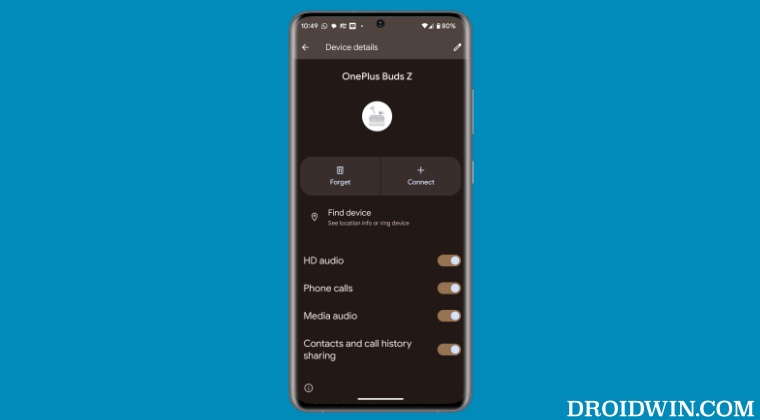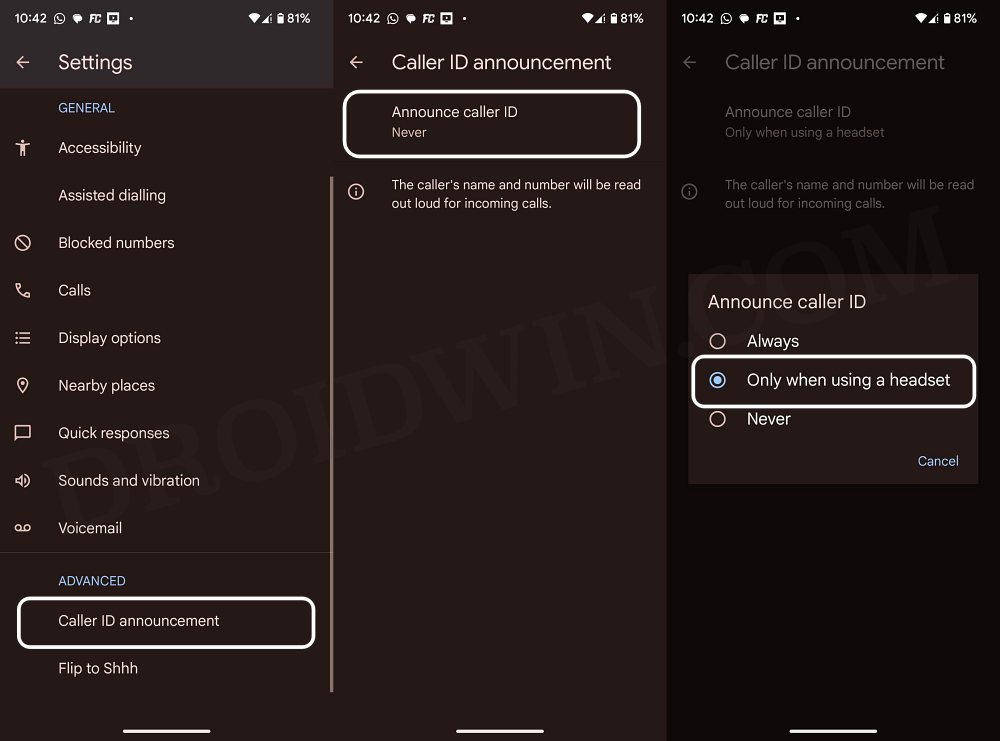Fix Bluetooth headset doesn’t ring on call when phone is on silent
It is recommended that you try out each of the below-mentioned workarounds and then see which one spells out success. So with that in mind, let’s get started.
FIX 1: Enable “Announce Caller ID”
First off, you could consider enabling the Announce caller ID wherein your device will read out the name and number of the caller on your earphones. However, this feature has a limitation- it will only announce the details of those callers which are saved in your contacts [well, at least something is better than nothing]. So on that note, here’s how you could enable this feature:
FIX 2: Toggle Bluetooth Audio Settings
next up, you should consider disabling and then re-enabling your Bluetooth headset’s call and audio settings. This will refresh the said settings and could well rectify the issue that we are currently dealing with. So give it a try using the below-listed steps and then check out the results. That’s it. These were the two different methods that should help you fix the issue of the Bluetooth headset doesn’t ring on call when the phone is set on silent. If you have any queries concerning the aforementioned steps, do let us know in the comments. We will get back to you with a solution at the earliest.
Fix Pixel 7/Pro cannot connect to car Bluetooth on Android 13Android 13 Bluetooth Devices are not being Saved [Fixed]Assign Different Codecs to Different Bluetooth Devices on AndroidAndroid 13 Bluetooth cannot connect to Tesla [Fixed]
About Chief Editor