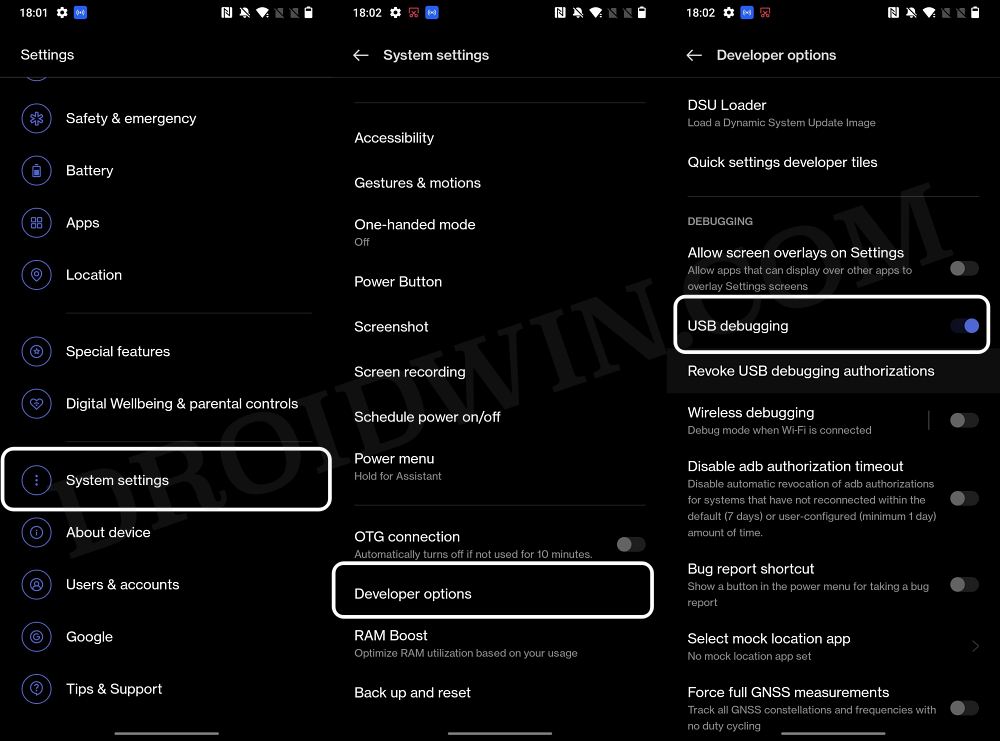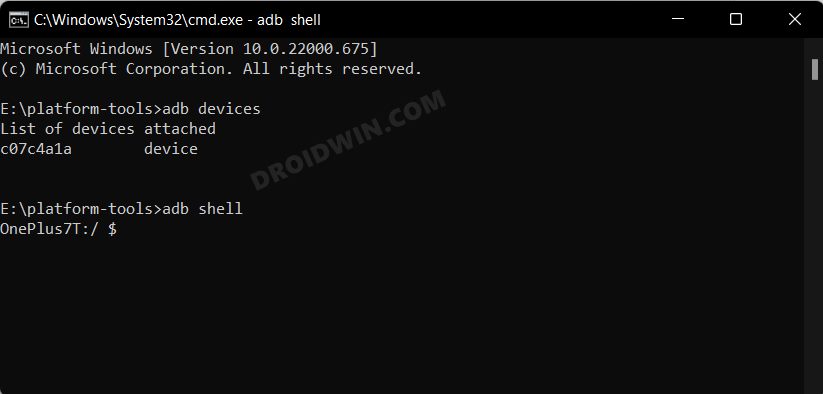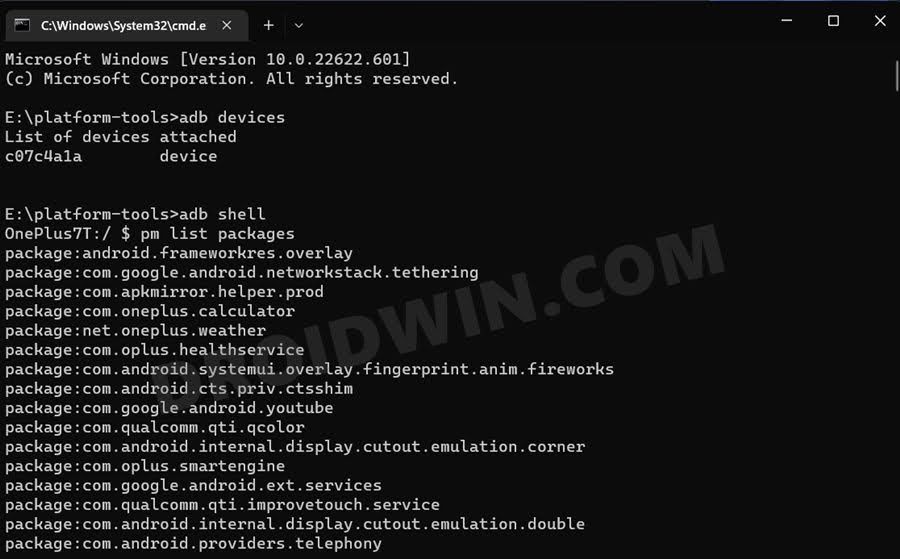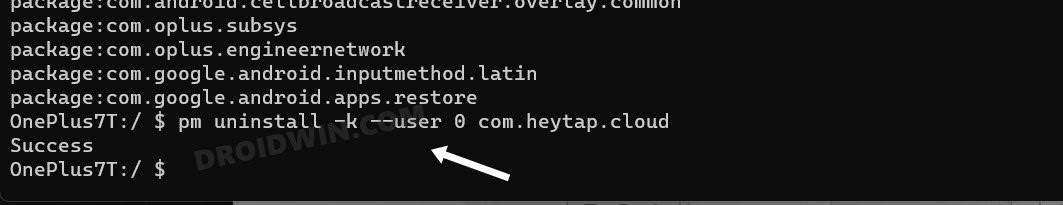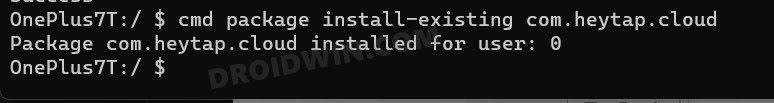Apart from the sub-par UI experience, the device is now filled with tons of unnecessary bloatware apps that were would hardly ever interact with. To make matter worse, these apps are treated as system apps and hence you wouldn’t be able to remove them the native way. Fortunately, you could still debloat and remove bloatware from your OnePlus 9 Pro using ADB Commands. And in this guide, we will show you how to do just that. Follow along.
Debloat/Remove Bloatware OnePlus 9 Pro via ADB [Android 13]
The below instructions are listed under separate sections for ease of understanding. Make sure to follow the same sequence as mentioned. Droidwin and its members wouldn’t be held responsible in case of a thermonuclear war, your alarm doesn’t wake you up, or if anything happens to your device and data by performing the below steps.
STEP 1: Install Android SDK
First and foremost, you will have to install the Android SDK Platform Tools on your PC. This is the official ADB and Fastboot binary provided by Google and is the only recommended one. So download it and then extract it to any convenient location on your PC. Doing so will give you the platform-tools folder, which will be used throughout this guide.
STEP 2: Enable USB Debugging
Next up, you will have to enable USB Debugging on your device so that it is recognizable by the PC in ADB mode. So head over to Settings > About Phone > Tap on Build Number 7 times > Go back to Settings > System Settings > Developer Options > Enable USB Debugging.
STEP 3: Establish ADB Shell Connection
STEP 4: Debloat/Remove Bloatware from OnePlus 10 Pro
OnePlus 9 Pro: List of Installed Apps
Given here are the list of the pre-installed apps on your OnePlus 9 Pro. Go through them once and only use the commands corresponding to the app that you want to remove from your device. If you mistakenly end up removing an app, then you could easily reinstall it as well using the instructions given in the next section.
How to Reinstall Bloatware Apps on OnePlus 9 Pro
If you have uninstalled any bloatware app but after that, your device or any of its apps isn’t functioning along the expected lines, then you could easily reinstall that app. That’s it. These were the steps to debloat your OnePlus 9 Pro by removing bloatwares from it. If you have any queries concerning the aforementioned steps, do let us know in the comments. We will get back to you with a solution at the earliest.
About Chief Editor