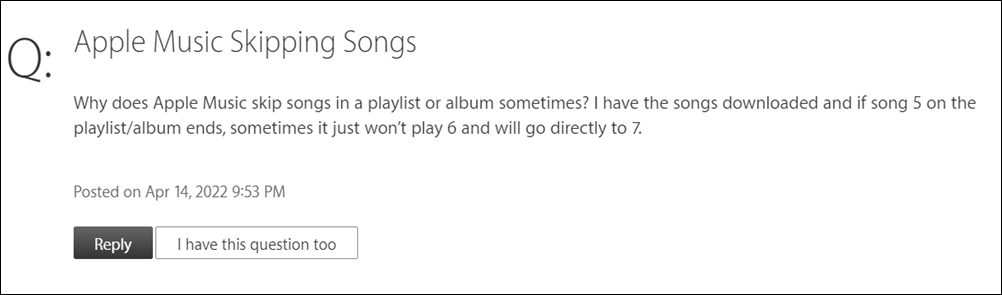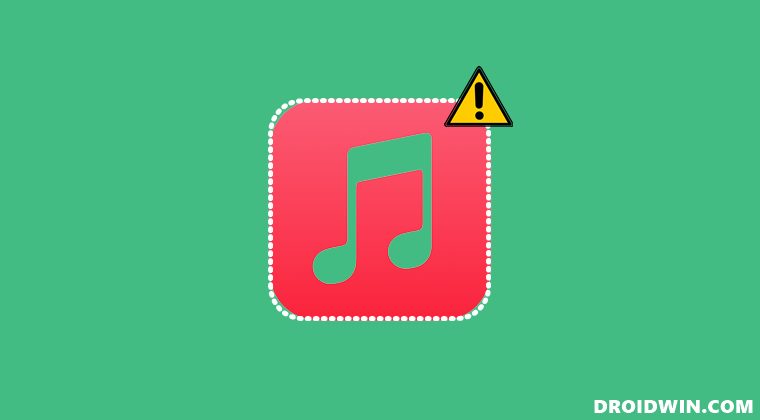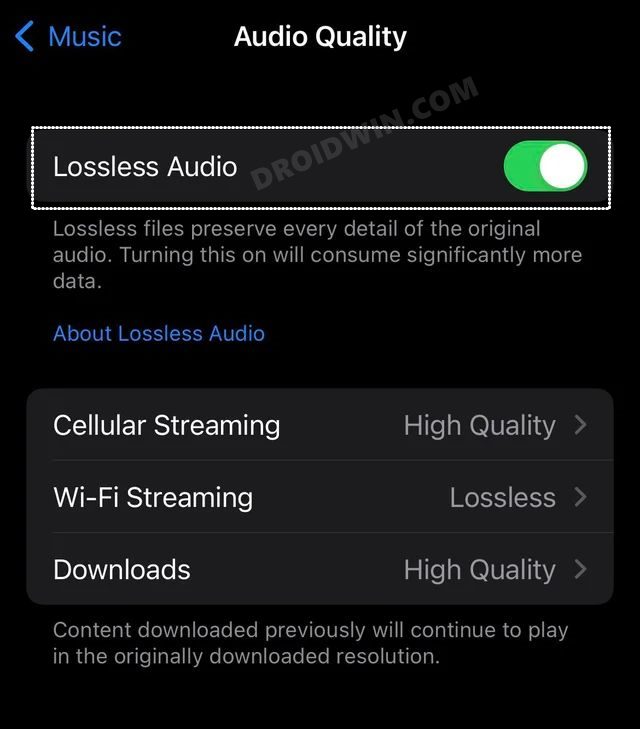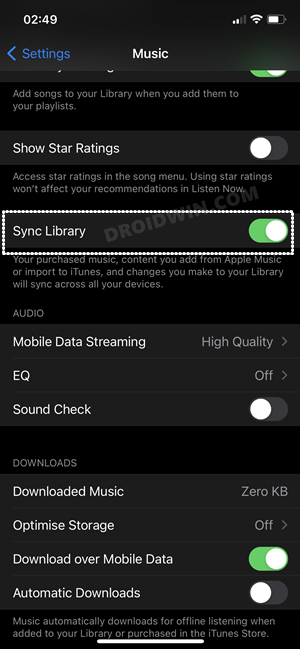But in spite of all the goodies that it has to offer, it isn’t free from its fair share of issues either. As of now, various users have voiced their concern that the Apple Music app is randomly skipping songs in playlists as well as albums. This happens in both scenarios- when you are manually playing a song or have asked the virtual assistant to get this job done. If you are also getting bugged with this issue, then this guide will make you aware of a couple of workarounds to resolve this issue. Follow along.
Fix Apple Music Skipping Songs in Playlists or Albums
It is recommended that you try out each of the below-mentioned workarounds and then see which one spells out success for you. So with that in mind, let’s get started.
FIX 1: Disable Lossless in Apple Music
Your first course of action should be to disable the Lossless option in the Apple Music app and then re-download the playlist. Here’s how it could be done-
FIX 2: Toggle Sync Library in Apple Music
If you are using Sync Library, then consider disabling and then re-enabling this feature. Doing so will refresh ts underlying settings and will give it a fresh instance to work upon. And in this in turn could resolve the underlying issue as well. So let’s put this fix to the test and check out the results. So with this, we round off the guide on how you could fix the issue of Apple Music randomly skipping songs in playlists and albums. As far as the official stance on this matter is concerned, the developers are yet to acknowledge this issue, let alone give out any ETA for the rollout of a fix. As and when any of these two things happen, we will update this guide accordingly. In the meantime, the aforementioned workarounds are your best bet.
Apple Music iOS 15.1: Siri Cannot Rate Song Error [Fixed]Apple Music: The requested URL was not found on this server [Fix]Spotify Randomly Skipping Songs in Playlist: How to FixApple Music app.js[2031:72] Error We’ve run into a problem: How to Fix
About Chief Editor