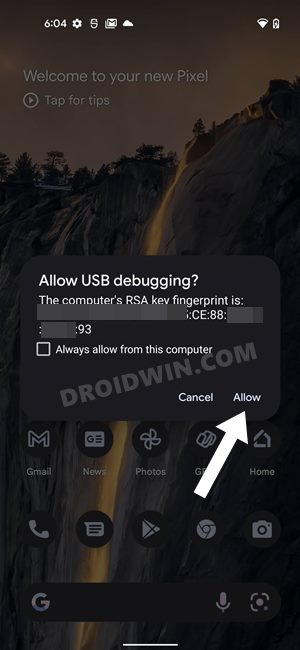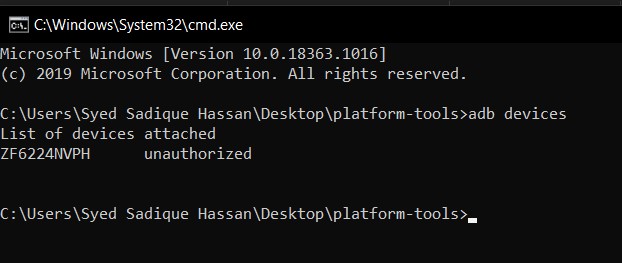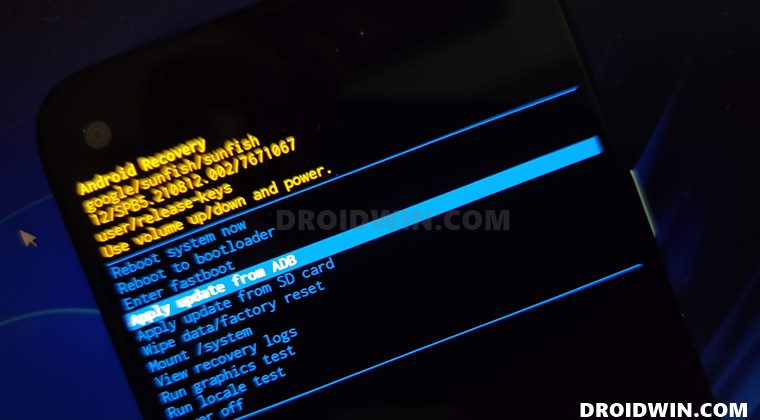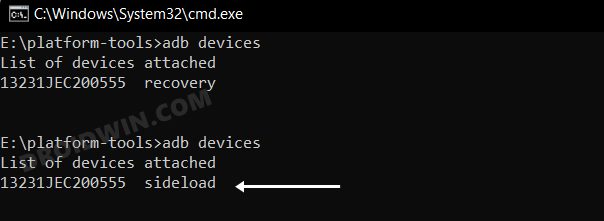To verify the same, I re-entered the adb devices command, and the output confirmed the same. After that, I booted my device to recovery mode via the ‘adb reboot recovery’ command. Before moving on with the sideload process, I decided to reverify the device status. Upon checking it, this time my device was listed as unauthorized. And this was really strange because I had just verified its status when it was booted. Moroever, the device did accept the command from my PC to boot to recovery, so it means all was well and good at that point in time as well.
So whatever issue crept in was when the device got booted to the recovery mode. To resolve it, I tried all the basic workarounds, including the likes of using a different cable, using the latest ADB and Fastboot drivers, switching USB ports, etc but to no avail. So I then reboot my device to the OS and again checked the status, well the device was authorized at that point. But upon booting back to recovery, it again became unauthorized. So what exactly was happening and more importantly how could we fix the Android device Unauthorized issue in the Recovery Mode? Let’s check it out.
How to Fix Android Device Unauthorized in Recovery Mode
Here’s the thing. In recovery mode, you will always get your device status as unauthorized, no matter what you do. But as soon as you select the sideload option, your device will again be authorized. To verify the same, just execute the adb devices command once your device gets booted to sideload. You will get the device ID followed by the sideload keyword, signifying the connection stands approved. That’s it.
This is how you could fix the issue of the Android device showing as Unauthorized in the Recovery Mode. All in all, there’s nothing much that needs to do, you should just proceed with the sideload screen and only then check the device status. Checking the device status in the recovery mode will always display unauthorized, thereby only making the matter worse. So just take it as a false positive and proceed ahead with the ROM flashing via sideloading. On that note, we round off the guide. If you have any queries, do let us know in the comments section below.
How to Fix Unauthorized Device with ADB Commands [3 methods]ADB Sideload Status 1: Update package is older Error [Fixed]How to Install Custom ROM on Android via ADB SideloadADB Sideload not working: Cannot Read File [Fixed]
About Chief Editor